Setup Guide
Step-by-step installation and configuration instructions
BO6/Warzone
Game Enhancement Software
Cheat
Before You Start
Disable antivirus software and close all games before proceeding. Run the loader as administrator.
Step 1
Download Files
Download and extract the cheat files
Download the cheat from your purchase email and extract using the provided password.
Download LoaderStep 2
Run Loader
Execute the loader with administrator privileges
Right-click the loader file and select "Run as administrator". Enter your license key when prompted.
Step 3
Launch Game
Start the game after loader confirmation
When the loader displays "Ready - Launch game", start BO6/Warzone. The cheat will inject automatically.
Step 4
Configure Settings
Use in-game menu to customize features
Press INSERT to open the in-game menu. Adjust aimbot, ESP, and other features as needed.
Troubleshooting
Loader not injecting
Verify antivirus is disabled and loader is running as administrator
Game crashes on launch
Close other games and anti-cheat programs before starting